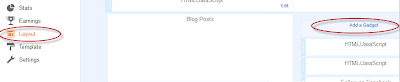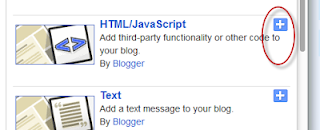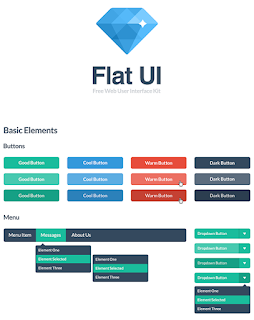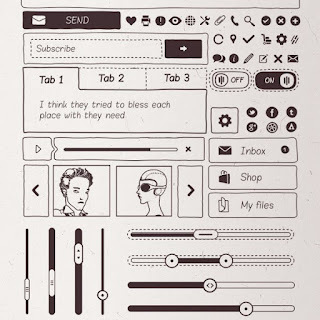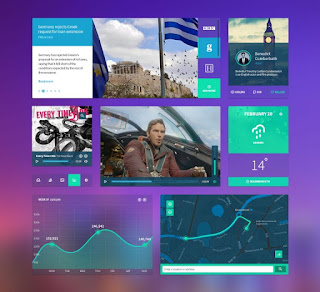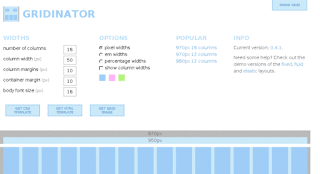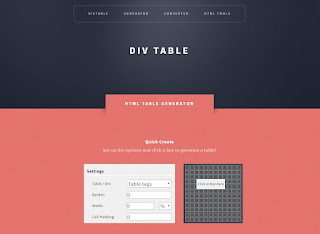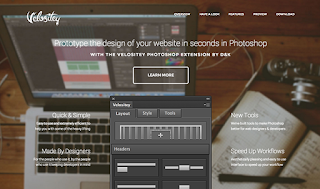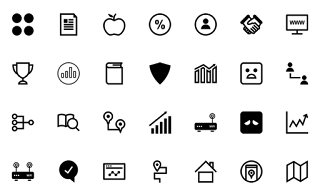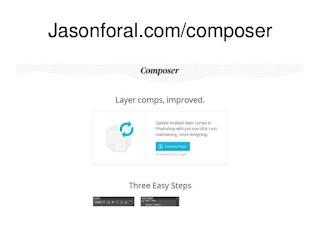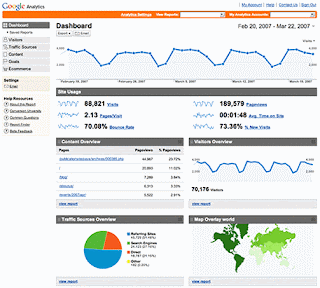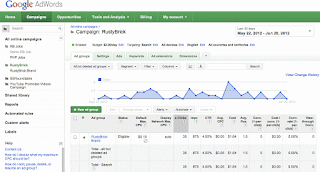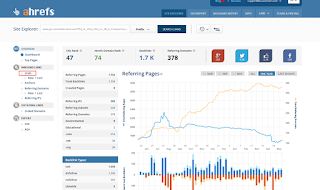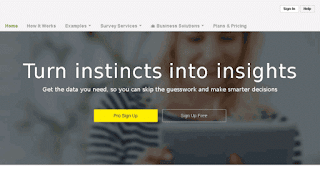Istallation is Quite Simple and eassy. Hardly Take a Minutes to install it. All is just for free.
Installation :
Go to Blogger Dashboard → Layout → Add a Gadget → HTML/javaScript Gadget
Copy the Code given Below and Paste it directly into your HTML/javaScript Gadget box.
<div id='om-pqj3zwq5bz-lightbox' style='float:center; position: fixed; z-index: 7371832; top: 0px; left: 0px; zoom: 1; width: 100%; height: 100%; margin: 0px; display: block;'>
<link href='https://googledrive.com/host/0B8718NweZNbCSDlHdjNscDE2VHM' rel='stylesheet' type='text/css'/>
<form action='http://feedburner.google.com/fb/a/mailverify?uri=coderdesire' method='post'><div class='om-lightbox-case-study-theme om-clearfix' id='om-lightbox-case-study-theme-optin' style='top: 56.5px; left: 281.5px; display: block;'><div class='om-clearfix' id='om-lightbox-case-study-theme-optin-wrap'><a href='javascript:void(0)' id='om-close' onclick='document.getElementById('om-pqj3zwq5bz-lightbox').style.display='none';document.getElementById('om-pqj3zwq5bz-lightbox').style.display='none'' title='Close'></a><div class='om-clearfix' id='om-lightbox-case-study-theme-optin-bar'><span class='om-bar om-red-bar'></span><span class='om-bar om-green-bar'></span><span class='om-bar om-orange-bar'></span><span class='om-bar om-blue-bar'></span></div><div class='om-clearfix' id='om-lightbox-case-study-theme-header'><h1 class='om-clearfix' id='om-lightbox-case-study-theme-optin-title' style='font-family:'Bree Serif', sans-serif;font-size:50px;font-weight:normal;font-style:normal;text-decoration:none;'>How To Become a Pro Blogger</h1><h2 class='om-clearfix' id='om-lightbox-case-study-theme-optin-tagline' style='color:#8e8e8e;font-size:24px;font-weight:normal;font-style:italic;text-decoration:none;'>GET NEW BLOGGING TIPS DIRECTLY TO YOUR INBOX</h2></div><div class='om-clearfix' id='om-lightbox-case-study-theme-content'><div id='om-lightbox-case-study-theme-content-clear'><div id='om-lightbox-case-study-theme-left'><div id='om-lightbox-case-study-theme-optin-image-container'><img alt='case-study-png' class='attachment-full wp-post-image' src='https://blogger.googleusercontent.com/img/b/R29vZ2xl/AVvXsEjJRiNfqMFJEhajQ-EFafBf_0CXzXaIVwEB6RVYfDyfZgwBdo0FwRjMmRhaQB8tpHMK4sCp2JRS0htDohhsSfBCJtd9J7GzSb6pwDHS_rM3bgm8BNOielRddxSloSMXy_72ox9xyET8cUg/s1600/Pre-Mail_256x256.png'/></div></div><div class='om-has-name-email' id='om-lightbox-case-study-theme-right'><img alt='Arrow' id='om-lightbox-case-study-theme-arrow' src='http://optinmonster.com/wp-content/plugins/optin-monster/inc/css/images/case-study-arrow.png'/><input id='om-lightbox-case-study-theme-optin-name' placeholder='Enter Your Name' style='font-weight:normal;font-style:normal;text-decoration:none;text-align:left;' type='text' value=''/><input id='om-lightbox-case-study-theme-optin-email' placeholder='Enter Your Email' style='font-weight:normal;font-style:normal;text-decoration:none;text-align:left;' type='email' value=''/><input id='om-lightbox-case-study-theme-optin-submit' style='background-color: rgb(120, 172, 6); border-color: rgb(120, 172, 6); font-family: 'Bree Serif', sans-serif; font-size: 22px; font-weight: normal; font-style: normal; text-decoration: none; text-align: center; height: 58px; line-height: 36px;' type='submit' value='Grab Free Resources Now'/></div></div></div></div></div><script type='text/javascript'>function om_js_pqj3zwq5bz_lightbox(){this.init = function($){this.resize_element($, "div#om-pqj3zwq5bz-lightbox #om-lightbox-case-study-theme-optin");},this.resize_element = function($, el){$(el).css({ top: ($(window).height() - $(el).outerHeight()) / 2, left: ($(window).width() - $(el).outerWidth()) / 2 });$(window).resize(function(){$(el).css({ top: ($(window).height() - $(el).outerHeight()) / 2, left: ($(window).width() - $(el).outerWidth()) / 2 });});}}</script></form></div>Customization
Change the coderdesire with your feedburner Name.
Change this Blue Colored TAG Line with Your TAG line.