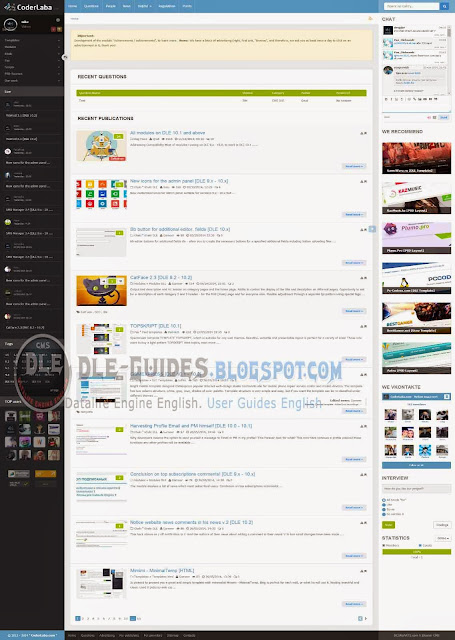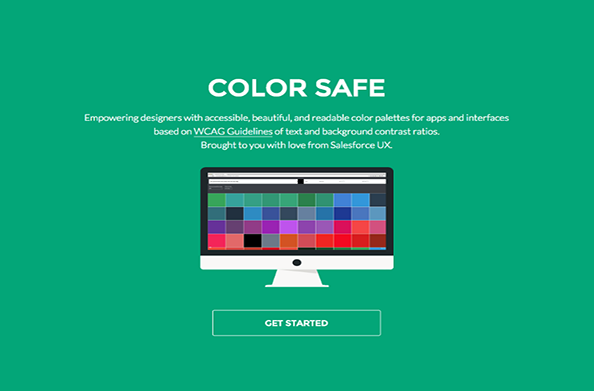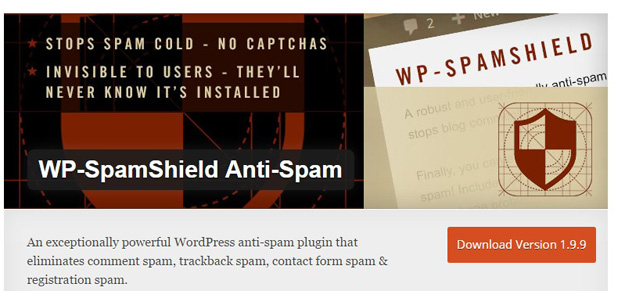Typography
Fontface Ninja (Free) – Identify that cool font on the page you are browsing.
Google Fonts (Free) – Find and use high-quality fonts for your projects.
Adobe Typekit (Paid) – Get access to a huge bundle of premium fonts.
Fontstruct (Free) – Online font-building tool, fonts can be shared and downloaded.
Font Squirrel (Free) – One of the biggest database of free fonts.
Type light (Free) – A fully functional, OpenType font editor.
What Font is (Free) – What Font is allows you to identify the font you are looking for.
1001 Fonts (Free) – Database of almost 15.000 different fonts.
Font Flame (Free) – Tinder for font pairing. Hate it or use it.
Typecast (Free) – Create visual and semantic designs that put type first.
Stock Photos
Unsplash (Free) – 10 new photos every 10 days.
FoodiesFeed (Free) – Free food photos.
Free Refe Photos (Free) – Huge list of images. Mostly landscape and nature photos.
Little Visuals (Free) – High-resolution landscape and building photos.
Gratisography (Free) – A massive database of free photos.
Death to the Stock Photo (Free) – Free stock photos to your email every month.
Superfamous (Free) – Huge collection of nature and are wider-angle shots.
The Pattern Library (Free) – A huge number of patterns and textures.
New Old Stock (Free) – Vintage photos from the public archives.
Pexels (Free) – A massive database of stock photos you can use everywhere
Stock Graphics
Brusheezy (Free) – Free Photoshop brushes, patterns, textures, and much more.
Iconfinder (Free) – Search engine for free icons.
The ispot (Paid) – Premium illustrations from top level artists.
Illustrio (Paid) – Extensive library of images.
Round Icons (Paid) – The biggest icons bundle in the world.
Brushez (Free) – Huge collection of free Photoshop brushes.
Vecteezy (Free) – Huge variety of vector asset including icons and illustrations.
Webalys (Paid) – Premium icons by Vincent le Moign.
Font Bundles (Paid) – Home of premium fonts and font bundles.
GraphickStock (Free) – An unlimited number of high-quality, royalty-free photos, vectors and illustrations.
Infographics
Vizualize.me (Free) – Create your infographic or resume.
Canva (Free) – A simple design tool to create anything you need.
Easel.ly (Free) – Resume and infographic templates.
Infogr.am (Free) – Online tool for infographics and interactive charts.
Visage (Free) – A simple design tool for creating visual content.
Gliffy (Free) – Online diagramming tool.
Visme (Free) – Online presentation and infographics tool with 1000′s of templates and graphics.
Piktochart (Free) – Natural infographic design to create high-quality graphics.
Draw.io (Free) – Online tool for making flow charts, process diagrams and network diagrams.
Venngage (Free) – Easy infographic maker.
Collaboration
GoVisually (Paid) – One of the top tools to collect client feedback for your projects.
TrackDuck (Paid) – It allows leaving feedback right on a website or image file.
Lingo (Free) – With Lingo, you can build and share libraries of visual assets.
Red Pen (Paid) – Drag and drop your design and get the feedback from your friends.
Bounce (Free) – An easy way to share your ideas on any website.
Usersnap (Paid) – It lets you take screenshots of web pages and annotate them.
InVision (Paid) – Prototyping, collaboration and workflow platform.
Marqueed (Free) – Markup and discuss images online. Pretty useful for Photoshop.
Zeplin (Free) – Collaboration app for frontend developers and UI designers.
Cage (Free) – Nice dashboard to collaborate with team and clients.
Colors
Color Hunt (Free) – A curated collection of beautiful colors.
TinEye (Free) – Determine your colors and search images with the perfect color combination.
ColorZilla (Free) – Perfect extension for picking colors from a web page.
Adobe Color CC (Free) – Generate and save various color schemes.
Coolors (Free) – Color generator for your designs.
Colicious (Free) – Just press space bar and generate new color.
Paletton (Free) – Tool for creating color combinations.
Pictaculous (Free) – Color palette generate from PNG, JPG and GIF.
Hex Color Tool (Free) – Color picking tool.
(Un)clrd (Free) – A browser extension that turns every website into black and white.
Inspiration
Dribbble – The biggest community of designers and place of their work.
Muzli – Daily design inspiration.
Awwwards – The best efforts by developers, designers and web agencies in the world.
Design You Trust – Design blog and a huge community sharing latest trends, news, portfolios, fashion design, and creative ads.
Really Good Emails – Huge collection of well-designed emails.
Fubiz – One of the most popular creative publications covering the latest creative news.
Designspiration – Pinterest-style board of high-level design inspiration.
Behance – Discover the latest work from top online portfolios by creative professionals.
Mobile Patterns – A library of iOS and Android screenshots for your inspiration.
One Page Love – Gallery showcasing the best single page website designs.
Prototyping
Sketch (Paid) – The perfect tool for UI and UX design. But only compatible with Mac.
Napkin (Free) – App for designing quick mocks on your iPhone.
Proto.io (Paid) – Mobile app prototyping tool that allows you to create fully interactive mobile app prototypes.
Axure (Paid) – Quickly design prototypes from your computer and share them.
Balsamiq (Paid) – Wireframing and mockup tool with a high focus on usability.
Weld (Free) – Draw your website online, just the way you want it.
POP (Paid) – Helps you to transfer your pen + paper ideas to a real working prototype.
Flinto (Paid) – Sketch interactive prototypes from static images.
HTML5 UP (Free) – Responsive and customizable HTML5 templates.
Moqups (Paid) – HTML5 based web app for making wireframes, UI designs, prototypes, and mockups.
Graphics Editors
Photoshop (Paid) – One of the best tools in the industry. Perfect for enhancing photographs, designs, and 3D artwork.
Illustrator (Paid) – To build beautiful vector arts.
DAZ 3D (Free) – To create realistic humans and animals in 3D.
Gimp (Free) – Open source editor for editing and retouching images.
Blender (Free) – Open source 3D creation.
Affinity (Paid) – Photo editing tool. For Mac only.
Aviary (Free) – Photo editing mobile app for Android/iOS and the Web.
Pixlr (Free) – Online image editor.
DrawPlus (Paid) – Create amazing logos, drawings and designs, at a reasonable price.
BeFunky (Free) – Simple online photo editor.
Logo Design
Squarespace Logo (Paid) – Drag and drop logo creator.
Free Logo Maker (Free) – Simple logo creator with flat icons materials.
DesignMantic (Free) – Enter company name, select your industry, and it will generate a logo for you.
Logogénie (Paid) – Logo Genie makes logo design easy and fun.
Logotype Maker (Free) – Random generates logotype for your company.
Logo Garden (Paid) – Online logo creator with hundreds of fonts and icons.
Logoshi (Paid) – Draw a messy sketch, get a modern logo.
Logaster (Paid) – Online logo maker and generator.
Logo Maker (Paid) – Generate hundreds of potential logo and modify them online.
Tailor Brands (Paid) – Quick and easy custom logo maker tool.
Source: /www.forbes.com